The simplest way to install current root certificate of TUL CA into a system is the usage of eduroam installer. Proceed as follows:
- Visit the https://cat.eduroam.org/ web page.
- Choose "download your eduroam installer" in the lower part and download the version for you operating system (should be offered automatically). Run the installer.
The system will ask your user name during the installation. Enter it in the form givenname.surname@tul.cz. Enter your remote access password to the field below.
Root certificate installation raises a security warning.
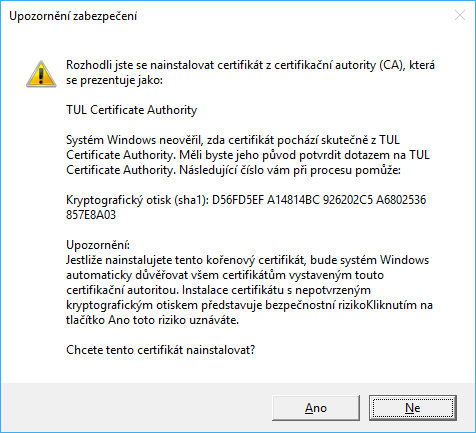
Root certificate installation raises a security warning. It informs you that you are going to install a new certification authority. Verify its validity by comparing the presented fingerprint against original value published on the TUL Certificate Authority page. If they match, confirm the certificate installation.
If confirmed, the installer adds the TUL CA certificate into your system and binds the eduroam authentication to it.
Vyhledávání / Search
Kdy jste naposledy četli Provozní řád počítačové sítě LIANE? Už ani nepamatujete? Tak to honem napravte.
Najdete nás
Kancelář 01032 a 01012 Budova C, 1. N. P. Studentská 1203/5, Liberec
liane@tul.cz
Rychlé odkazy
Úřední hodiny
Pondělí a středa 10:00–11:00 a 14:00–15:00,
úterý a čtvrtek 9:00–11:00,
pátek
10:00–11:00.

