How to save space
The capacity of the mailbox provided by LIANE is large but not unlimitied. We recommend to take care about the volume of stored mails and to save disc space. Here are some recommendations:
-
Use local folders.
Main advantage of mails stored in server folders is their global availability. Usually, this availability is necesary just for a limited period of time. Then the mails became archival. Mail programs support also e-mail folders located on the local drive of your computer. We recommend to move older e-mails (especially mails containing huge attachements) to some of the local folders to reduce server disc space occupation. -
Delete useless mails.
Vast majority of incoming correrspondence has very low information value. Many e-mails are just vaste (spam, unsolicited offers). Don't hesitate to delete them. -
Remove the mails, do not mark them as deleted.
Many mailing programs (depending on the configuration) do not erase deleted messages. They only mark them as deleted or move them to Deleted folder, but the mails physically remain on the disc. Don't forget to really remove them (or change the configuration of your mailer to do it automatically).
How to detect the current mailbox consupmtion
The easiest way to investigate disc space occupied by your mailbox is to log-in to the webmail. Current disc space consumtion of your mailbox is presented above the mail folder.
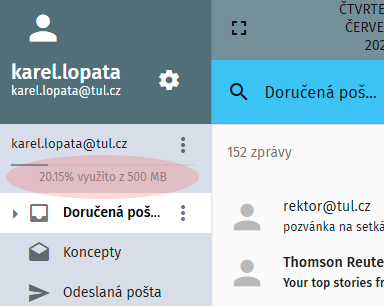
The displayed space consumption is global, it is not related to the current folder.

