For FRESHMEN: First login to the LIANE network
To use your LIANE network user account, a secure password is required. You need this account to access STAG study agenda, Menza (canteen) or eLearning.
To create a password for your LIANE account, point your browser to https://liane.tul.cz/kod/. In the first step of the process, enter the 20-digit code (GUID) you received in the letter containing the Decision about Study document. Please note that you can only proceed, if you are physically enrolled (actually at least 24 hours after the enrollment took place).
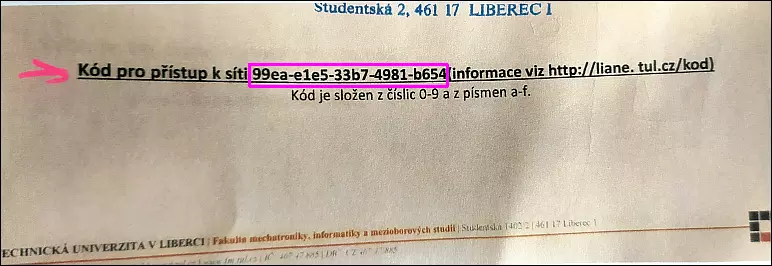
In the next step, the system prompts you to fill in a certain part of your birth number, or in the case of international students, the last four digits / letters of the pseudo-birth number that was used in the e-enrolment form. Afterwards, a new page displays a form in which you can set the password.
The password must be at least 10 characters long and contain numbers as well as letters. The GUID code can only be used once, so do not interrupt the above procedure and be sure to save the password.
If you have misplaced the code or if the code you entered does not work, please contact your study department or Liane Administration.

